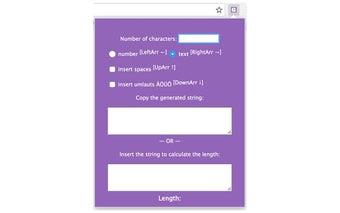How to Generate Strings in Web Browsers with This Extension
Welcome to the simple, fast, and useful string-generating extension for web browsers called stringG. If you are looking for a handy extension to generate strings of a given length and type for various fields on the web, then you should get this one.
As the name says, it’s a tool for creating strings. You can use it to generate a string of specified length and type, to check whether it’s empty, or to generate the string of a given length and copy it to the clipboard.
Let’s see how you can use it:
There are two modes to use this extension: the normal one and the advanced one. If you’re a normal user, just choose a length for your string in the normal mode and enter a string or a number. The extension will generate the string of that length. If you want to test an input field, select the Advanced mode and enter a number or text there. It will calculate the length of it and show you a warning message if it’s not a whole string.
And here’s the Advanced mode:
The first field is for entering a number of characters. The second field is for entering the data values. You can enter a sequence of any length. The last field is for you to copy a string to the clipboard. If it's longer than 100, it will calculate its length.
So how does it work? Well, first of all, the extension needs to know what kind of field to create a string of. It can be a number, a text or even a password field.